- quilt new patchname #新增一個patch file
- quilt add filename #把要修改的 file 加入 top most patch 中,也可使用 quilt [vi] edit filename ,這樣就會幫你自動先 add 就直接建入 editor
- quilt refresh #updata your patch
- quilt remove filepath #把 此 file 的更改移出此patch
- quilt delete patchname #remove unapplied patch
- quilt push #將下一個patch file apply進來,或是全部的apply [-a]
- quilt pop #unpapply回上一個 patch,或是全部都unpapply [-a] 回去
- 一些 display 指令
quilt files #list files in patch
quilt diff #show patch
quilt previous, top, next #show previous, topmost, next patch name
quilt filename #list patches modifying file
quilt applied/unapplied #show applied/unapplied patch names
quilt series #list all patch names in series
我想,在配合下面這張圖應該就能很清楚的了解,他的使用
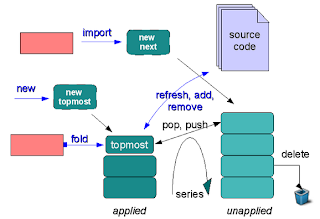
No comments:
Post a Comment